If you’re an SEO pro working daily in the browser, you already appreciate what the Sprout SEO Extension can do: instant audits, schema checks, Core Web Vitals, structured-data validation, on-page analysis and more.
But what if you want alternatives—either lighter, more feature-rich, cheaper, or simply different? In this article you’ll discover top alternatives, why you might switch, and how to choose smartly in 2025.
Why consider switching from Sprout SEO?
Maybe you’ve hit these limits: the Sprout SEO Extension gives solid on-page and schema data, yet you might need:
• A browser tool that gives deeper link & backlink metrics.
• Seamless keyword research data right in the SERP.
• A free or lower-cost option.
• Additional workflow integrations (CSV export, team use, plugin tie-in).
• A different UI or niche focus (technical SEO, backlinks, content-audit).
If any of these apply, it’s wise to explore other extensions built for SEO pros.
What to look for in a strong alternative
Before clicking “install”, make sure the extension covers:
• On-page and technical SEO checks (title, meta, headings, canonical, robots).
• Schema and structured-data validation.
• Performance metrics (such as Core Web Vitals: LCP, INP, CLS).
• Browser-embedded keyword/traffic metrics or at least quick SERP insight.
• Export or reporting functions to integrate into your workflow.
• Low friction (doesn’t slow browser, easy UI).
• Up-to-date data for USA/Global markets if you work U.S.-centric.
With that foundation, let’s walk through five strong alternatives to Sprout SEO, then wrap up with how to decide which fits your process best.
- SEO Glance (Accurate and Insightful)
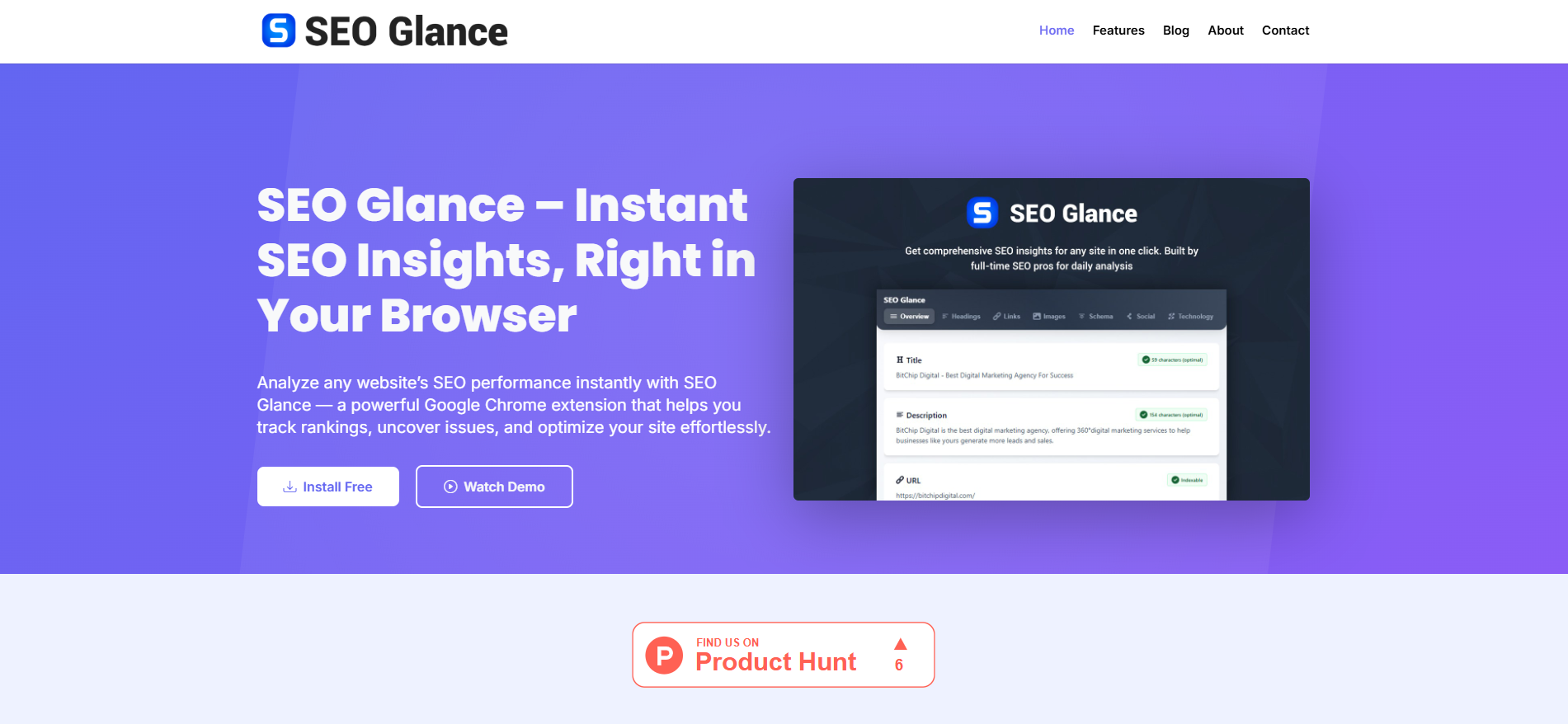
SEO Glance is a smart and efficient alternative to the Sprout SEO Extension, designed to give users instant access to a page’s most important SEO details. With one quick scan, it reveals meta titles, descriptions, headers, schema data, and canonical tags—all in a clean, easy-to-read layout.
The tool also checks open graph tags, robots directives, and keyword density, helping you spot optimization gaps instantly. Its lightweight design ensures fast performance without overwhelming data.
Whether you’re analyzing content structure or reviewing technical elements, SEOglance simplifies the entire process. It’s built for users who value clarity, speed, and accuracy when auditing pages, making it a practical choice for improving on-page SEO understanding at a glance.
Get the Extension from Google Chrome to simplify SEO analysis and improve your website performance.
- Keyword Surfer (free and ultra-light)
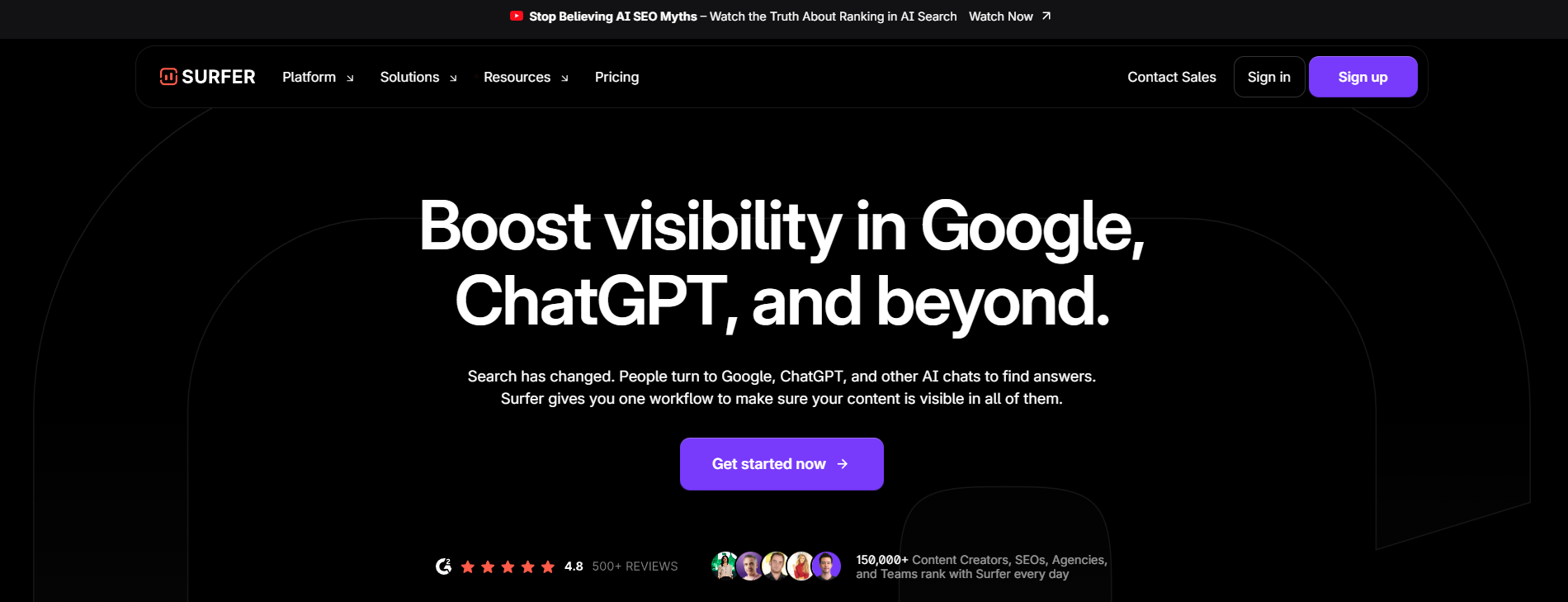
Keyword Surfer is a 100 % free Chrome extension that injects keyword and traffic data right into Google search results. You’ll see search volume, cost per click, estimated traffic, and related keyword ideas — all without leaving the SERP.
The tool supports ~70 countries, making it ideal if you target a U.S. audience but want global possibilities. Because it focuses on keyword insight rather than full technical audit, it complements a tool like Sprout or replaces it for keyword-heavy workflows.
Use cases: rapid keyword validation, brainstorming content topics, comparing competitor page volumes.
Limitations: doesn’t include deep schema or technical site audits.
- SEOquake (comprehensive toolbar for analysis)

SEOquake offers a robust set of features: detailed on-page analysis (meta tags, headings), link metrics, and SERP overlays.
When you land on a page or view search results, SEOquake shows domain-and-page metrics, making it suitable when you audit many competitor pages or perform bulk assessments. Because it integrates link authority data plus on-page checks, it covers multiple needs in one.
Use cases: competitor benchmarking, backlink overview, full-page audits.
Limitations: slightly heavier, less slick UI than minimal keyword tools; may overlap with other audit-specific tools.
- Ahrefs SEO Toolbar (premium but serious power)
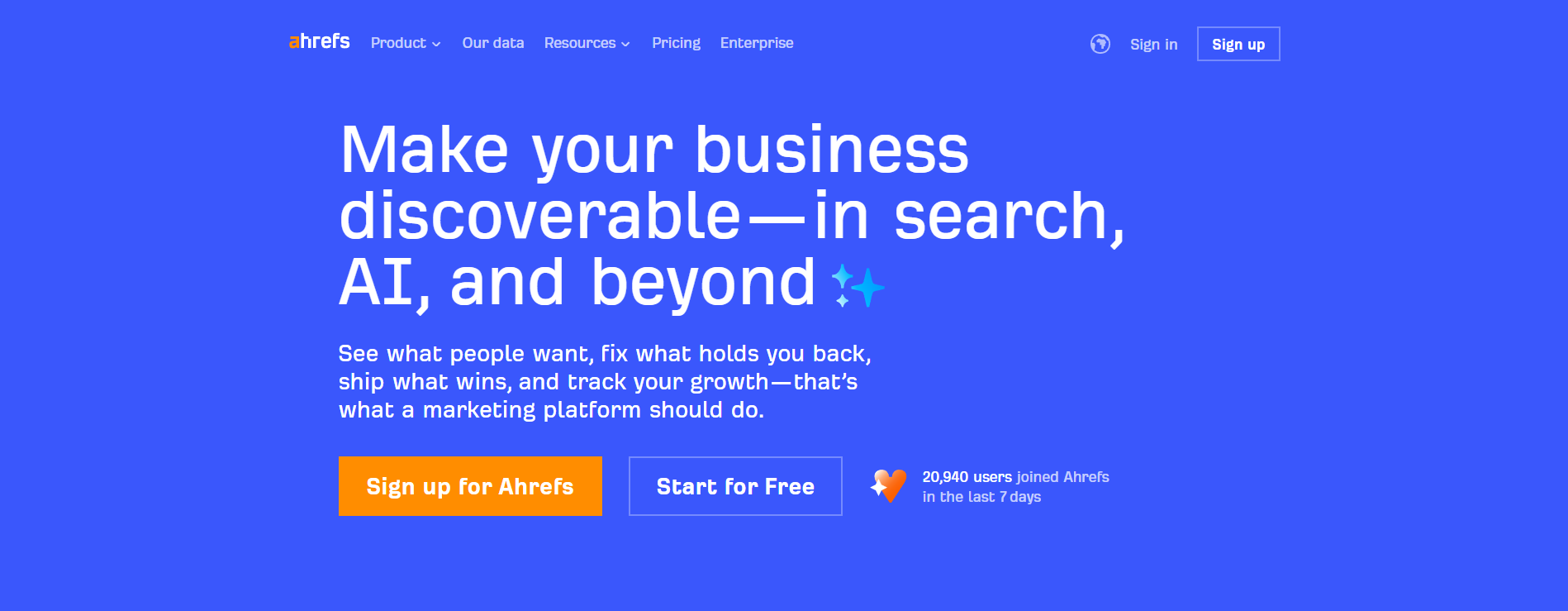
For serious SEO professionals, the Ahrefs SEO Toolbar extends browser capability with powerful backlink data, keyword insight, and on-page elements. You’ll get metrics from the Ahrefs database (one of the deepest), making it ideal when you need quality link-data and competitor intelligence. While Sprout SEO covers structured data and on-page audits, Ahrefs’ strength lies in links and competitive research. If your workflow demands link-focus and you already use Ahrefs, this toolbar integrates well.
Use cases: backlink audits, link-gap analysis, deep competitor scouting.
Limitations: cost (if you use full Ahrefs suite), more complexity.
- Detailed SEO Extension (lightweight audit tool)
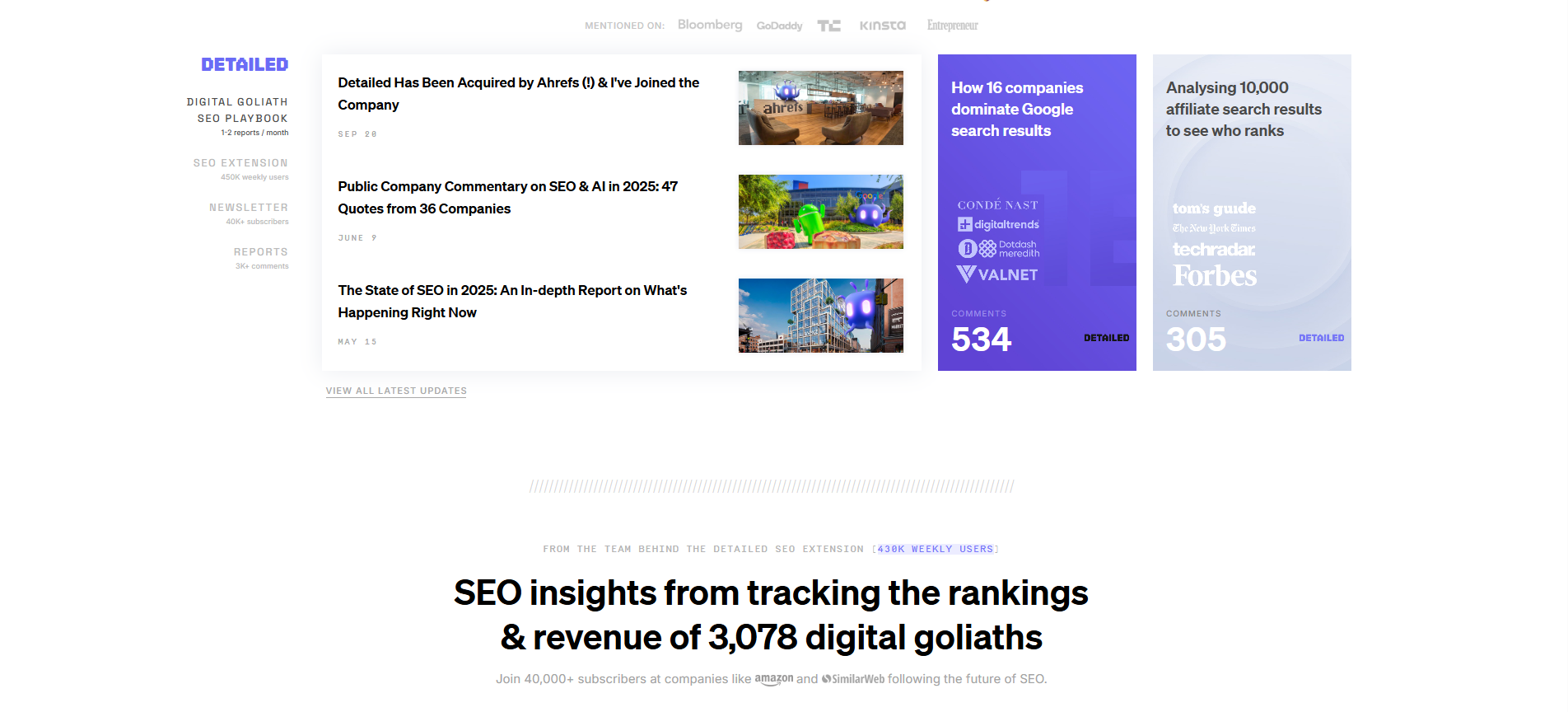
If you like the Sprout SEO Extension for its auditing and structured data checks but want something more streamlined, Detailed SEO Extension is a good fit. It focuses on on-page technical SEO: titles, descriptions, headings, canonical URLs, mobile-friendliness. It’s lightweight and ideal when you need quick checks without full analytics overhead. Because many top SEO Chrome-extension round-ups include this tool, it’s well-trusted.
Use cases: quick site-scans, client site checkups, basic audit tasks.
Limitations: less focused on keyword research or link metrics.
- Mangools SEO Extension (integrated toolset plus browser)

Mangools offers a set of tools that include keyword research, SERP overview, backlink data — and the browser extension adds convenience. If you favour a unified ecosystem (keyword tool + browser plugin) rather than disparate extensions, Mangools is worth considering. For example, if you use the Mangools suite and want your browser data synced, this extension integrates smoothly.
Use cases: end-to-end SEO workflow with keyword → page → audit in one ecosystem.
Limitations: subscription cost, browser plugin may not cover as deep schema or crawling features as niche audit tools.
How to choose the right Sprout SEO alternative
Here’s a quick decision-tree to help you pick:
- If keywords and content topics are your bottleneck → Choose Keyword Surfer.
• If you focus on on-page audits and structured data for many sites → Choose Detailed SEO Extension (or keep Sprout for overlap).
• If you require backlink intelligence + competitor link analysis → Choose Ahrefs SEO Toolbar (if budget allows).
• If you want a full browser-based audit + link/performance overlay → Choose SEOquake.
• If you already use a tool-suite like Mangools and want convenience/integration → Choose Mangools SEO Extension.
Additional tips for U.S.-based SEO workflows
Since you’re targeting the U.S. audience, ensure:
• You check search volumes and keyword difficulty for U.S.-specific data (many tools allow region filters).
• Your browser extension displays U.S. metrics (some show global default).
• On-page audits include U.S. performance signals (Core Web Vitals, mobile-speed benchmarks).
• You export reports or CSV files to integrate with your content/UX team in the U.S. time zone.
Final thoughts
The Sprout SEO Extension has earned its place in many professional tool-kits by delivering instant audits, schema checks, and browser-embedded insights. Yet, no single extension fits every workflow. By exploring alternatives—like Keyword Surfer, SEOquake, Ahrefs SEO Toolbar, Detailed SEO Extension or Mangools SEO Extension—you can tailor your browser environment precisely. Pick based on your strength (keyword, audit, link, integration) and budget. The right extension will feel like a true browser-side assistant, saving hours and helping you stay ahead in SEO.
With over 30 years writing and optimizing content in this niche, I can state: the right browser tool often makes the difference between reactive fixes and proactive strategy. Choose wisely, install exactly what supports your workflow, and you’ll sharpen your competitive edge.

