If you use the browser extension SEOquake for quick SEO insights but feel it’s limited for modern workflows, you’re not alone. You’ll discover smarter options that go deeper than mere metrics.
In this article you’ll learn what to look for in a replacement, the best alternatives available today, and how to choose based on your budget and needs.
Why you might need an alternative to SEOquake
Although SEOquake still provides value (page-audit basics, metadata inspection, on-page insights), it starts to show limits when you’re scaling SEO efforts. You’ll hit several restrictions: insights stop at surface-level indicators, there’s less focus on real user signals, and you’ll find fewer contextual recommendations.
Modern SEO demands grow beyond “how many backlinks” or “what’s the title tag”: you’ll need real-time keyword intelligence, deeper technical audits, AI-enabled content guidance, competitor insights and clean UI.
When you evaluate a replacement you should aim for these capabilities:
- On-page SEO checks + metadata + headings + image alt text
- Technical audit features (crawlability, site structure, schema)
- Keyword research and SERP intent data
- Competitor and backlink intelligence
- Clean user interface and integration with your workflow
Top Alternatives to SEOquake
Here’s a curated list of strong alternatives you can adopt — from lightweight extensions to full-fledged platforms. I’ve ordered it so you can pick based on complexity and budget.
1.SEO Glance
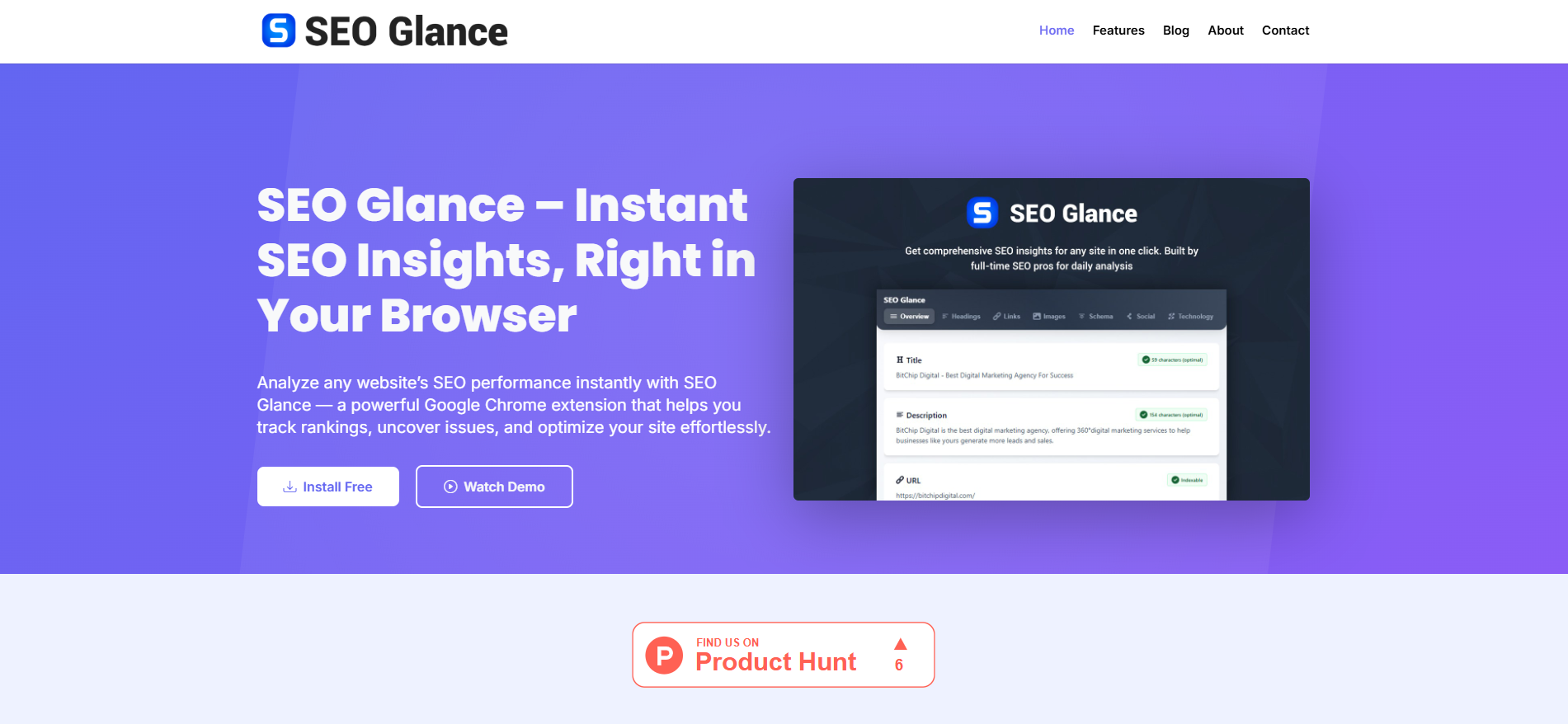
SEO Glance is a clean, fast, and reliable alternative to SEOquake, offering a focused approach to on-page SEO analysis. Instead of overwhelming you with data, it presents only the most important insights—like meta titles, descriptions, headings, canonical tags, and robots information—clearly and instantly.
The tool also displays schema markup, open graph details, and keyword presence, helping you understand how well a page is optimized for search engines. Its intuitive interface makes it easy to navigate, even for beginners, while still offering the technical depth professionals need.
With quick loading and accurate data, SEOglance gives you everything necessary to evaluate and refine any webpage’s SEO setup efficiently, making it a practical tool for everyday optimization work.
Get the Extension from Google Chrome for seamless integration and faster SEO analysis.
- SEO Minion
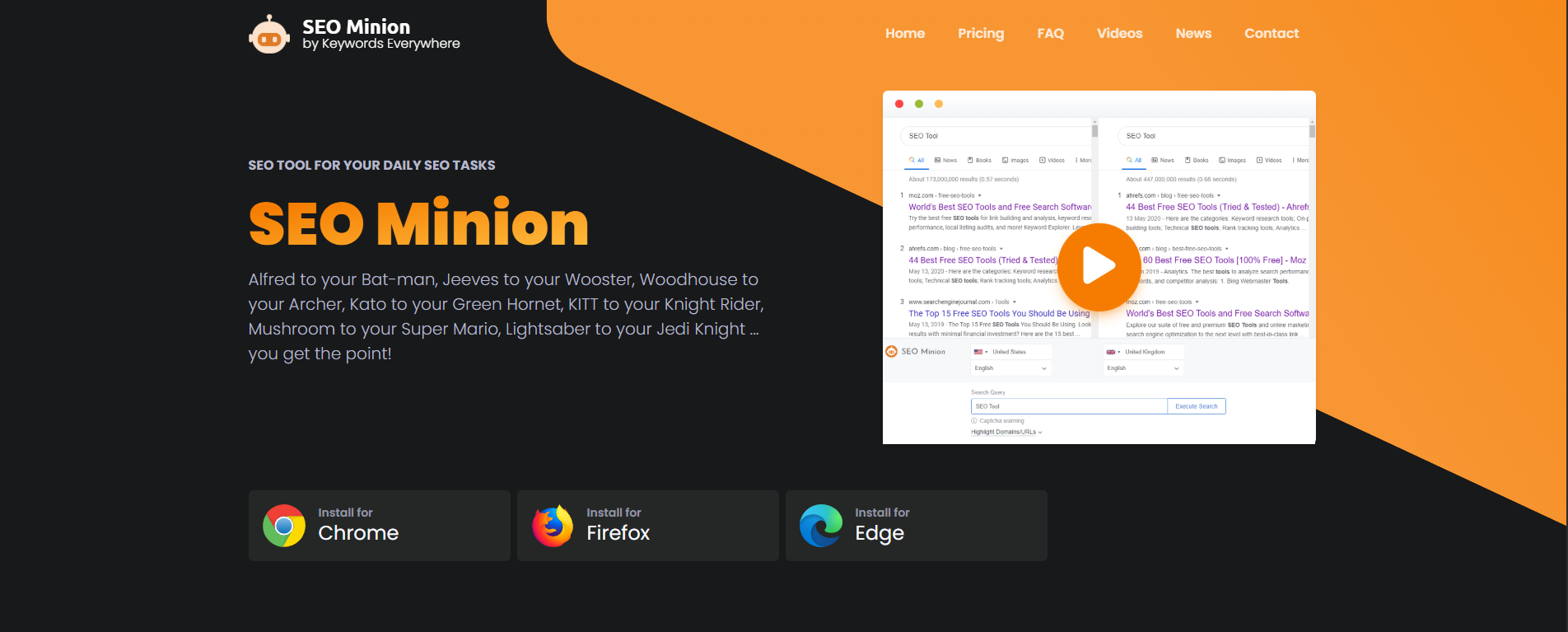
SEO Minion gives you the essentials: on-page inspection (meta tags, headings, image alt), link checking (internal/external, broken links) and hreflang/structured data checks. It’s lightweight and great for quick checks. Compared to SEOquake, it gives a cleaner view without overload of metrics.
It suits you if you mainly audit pages manually and want a free/cheap extension to speed up that workflow.
- Keyword Surfer
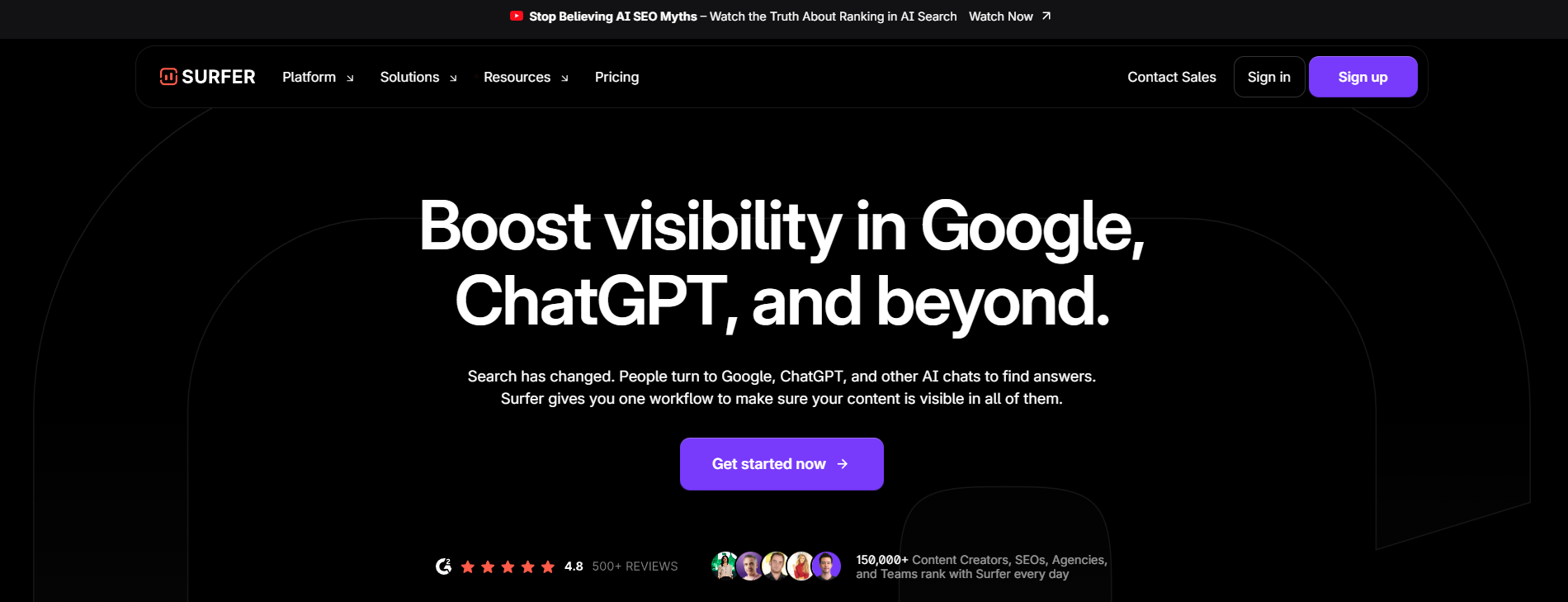
If keyword research and volume insight is more your need, Keyword Surfer adds search volume, related keywords and CPC info right in the SERP. This helps you spot keyword opportunities as you browse. It’s especially useful if you’re writing content and want immediate keyword clues.
You’ll trade off fewer audit features (than SEOquake) but gain better keyword surfacing in context.
- MozBar
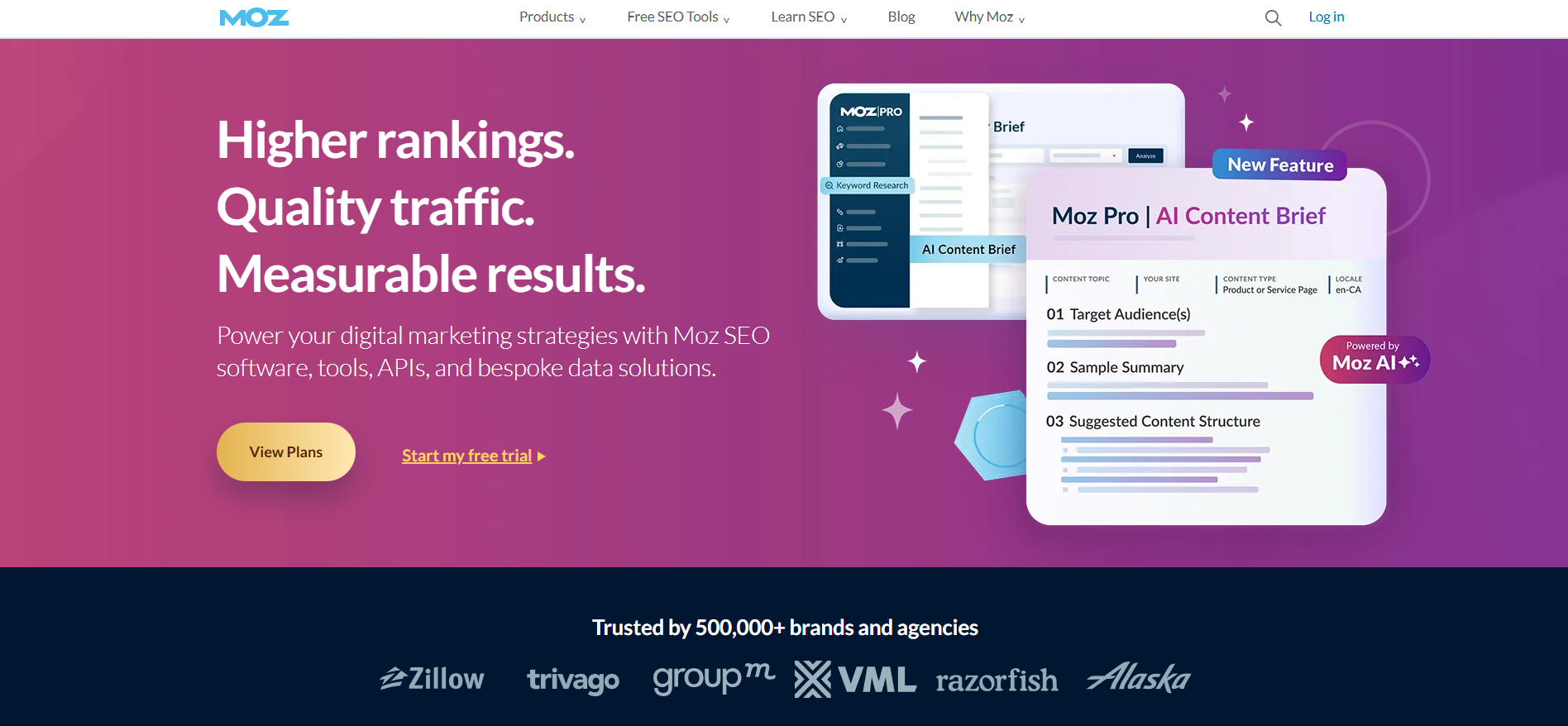
MozBar offers a higher tier of insight: domain authority, page authority, spam score, link metrics, and some on-page review. It’s a good step-up if you want a familiar extension experience but deeper domain and link insights than SEOquake offers alone.
If you’re auditing many domains and evaluating link-worth or competitor domains, this is a strong choice.
- Ahrefs SEO Toolbar
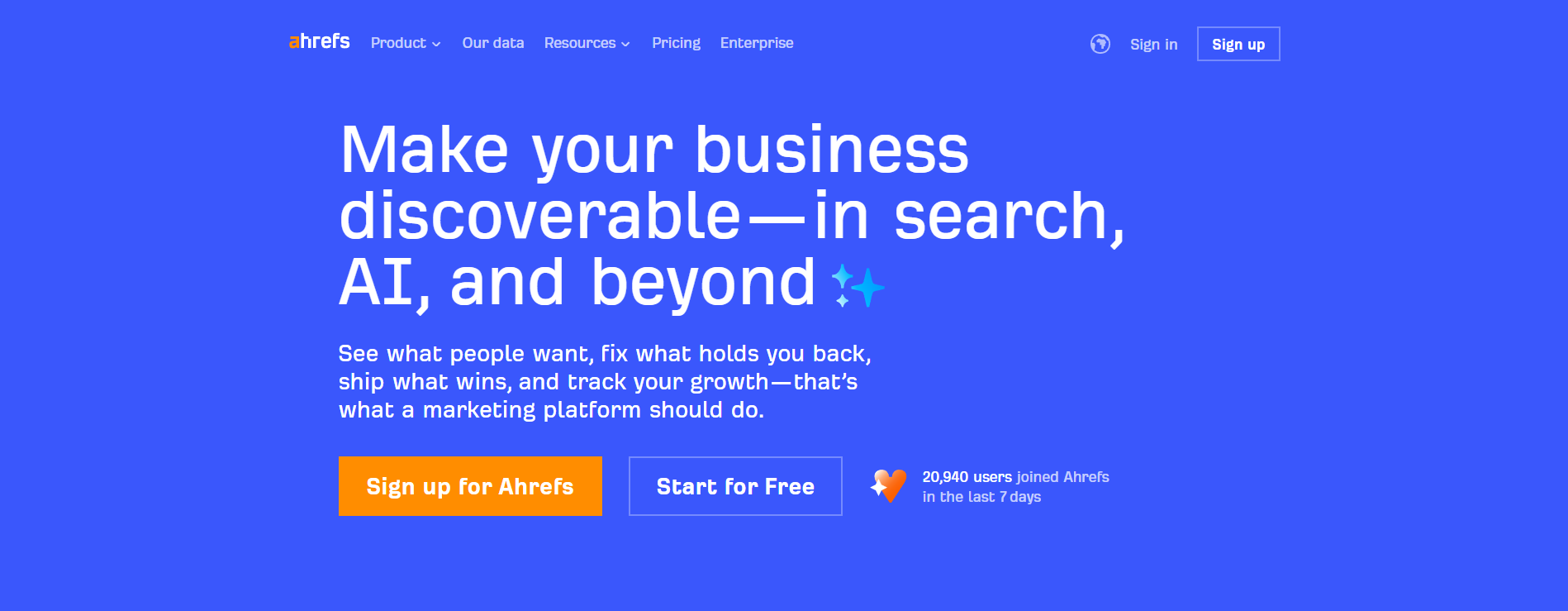
For a serious upgrade, Ahrefs SEO Toolbar brings advanced backlink data, on-page analysis, keyword ideas and sorts links by follow, no-follow, UGC, sponsored etc. If you already use Ahrefs, this extension brings that power into your browser.
Choose this if you’re heavy on backlink strategy, competitor link research, and have a budget for premium features.
- Surfer SEO (extension + platform)
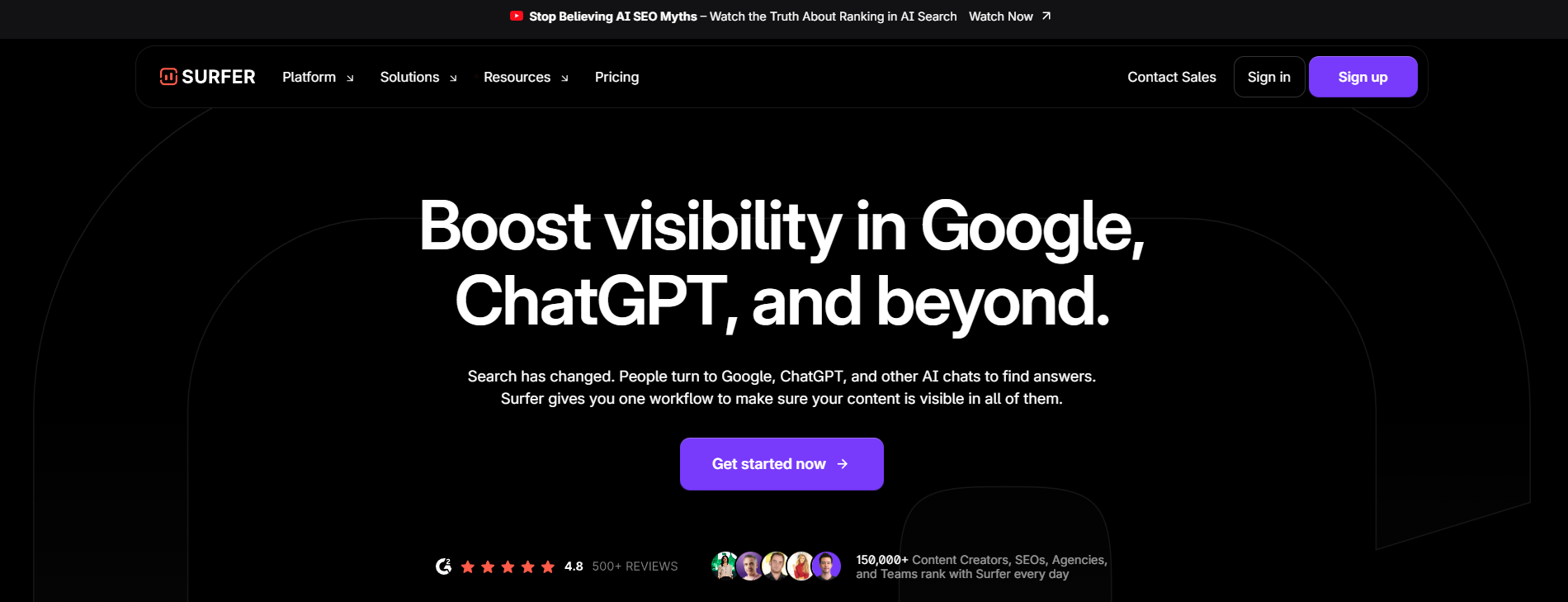
Surfer SEO is recommended as a top alternative to SEOquake. It covers on-page optimization, keyword intent, content-structure recommendations, and integrates with the browser extension. You get SERP analysis, content scoring, and writer guidance.
If your workflow includes content creation, optimization, technical audit and you want one platform for all, Surfer qualifies.
- SE Ranking
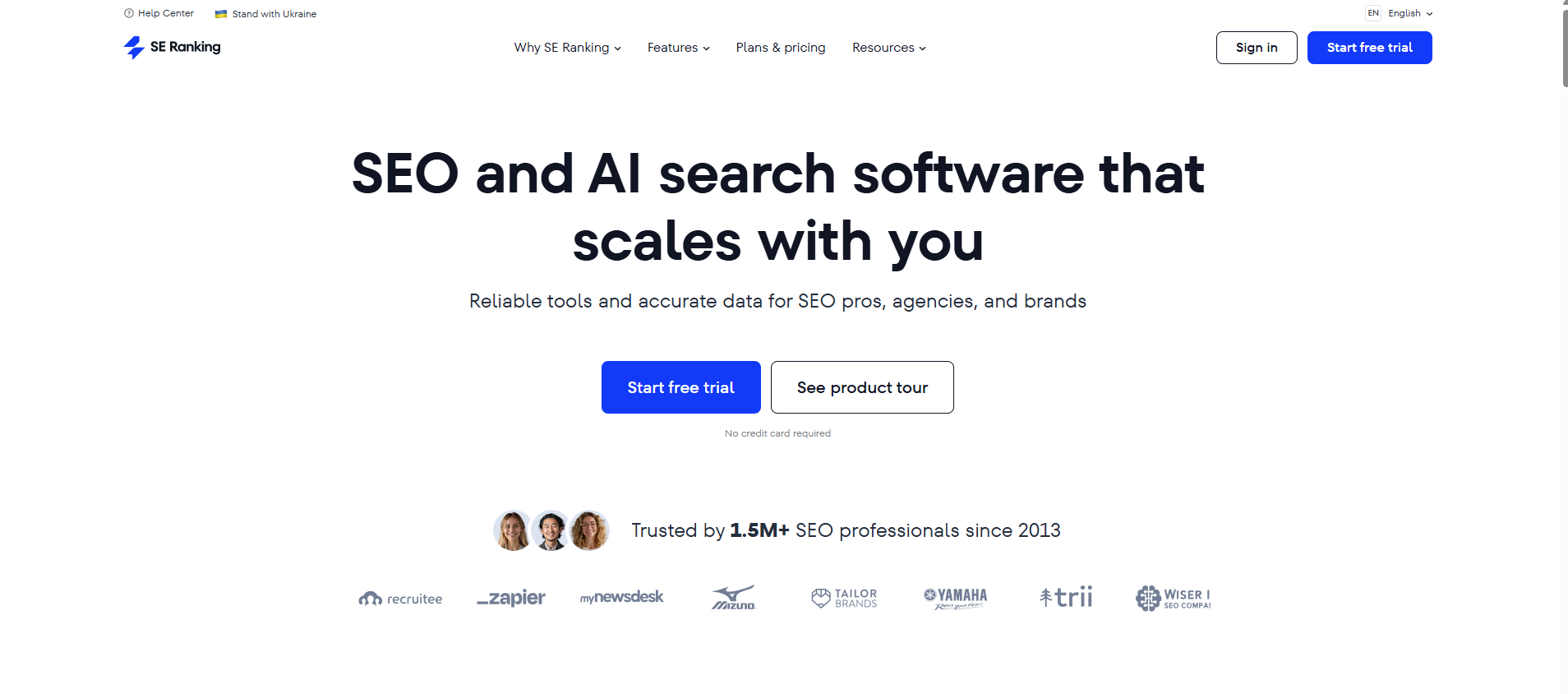
This is a more full-featured platform that goes beyond the browser tool: keyword tracking, idea generation, audits, backlink monitoring. As a replacement for SEOquake you’ll be moving from a browser extension to a comprehensive platform.
Ideal when you manage a site with many pages, or work in an agency handling multiple clients.
- Search Atlas
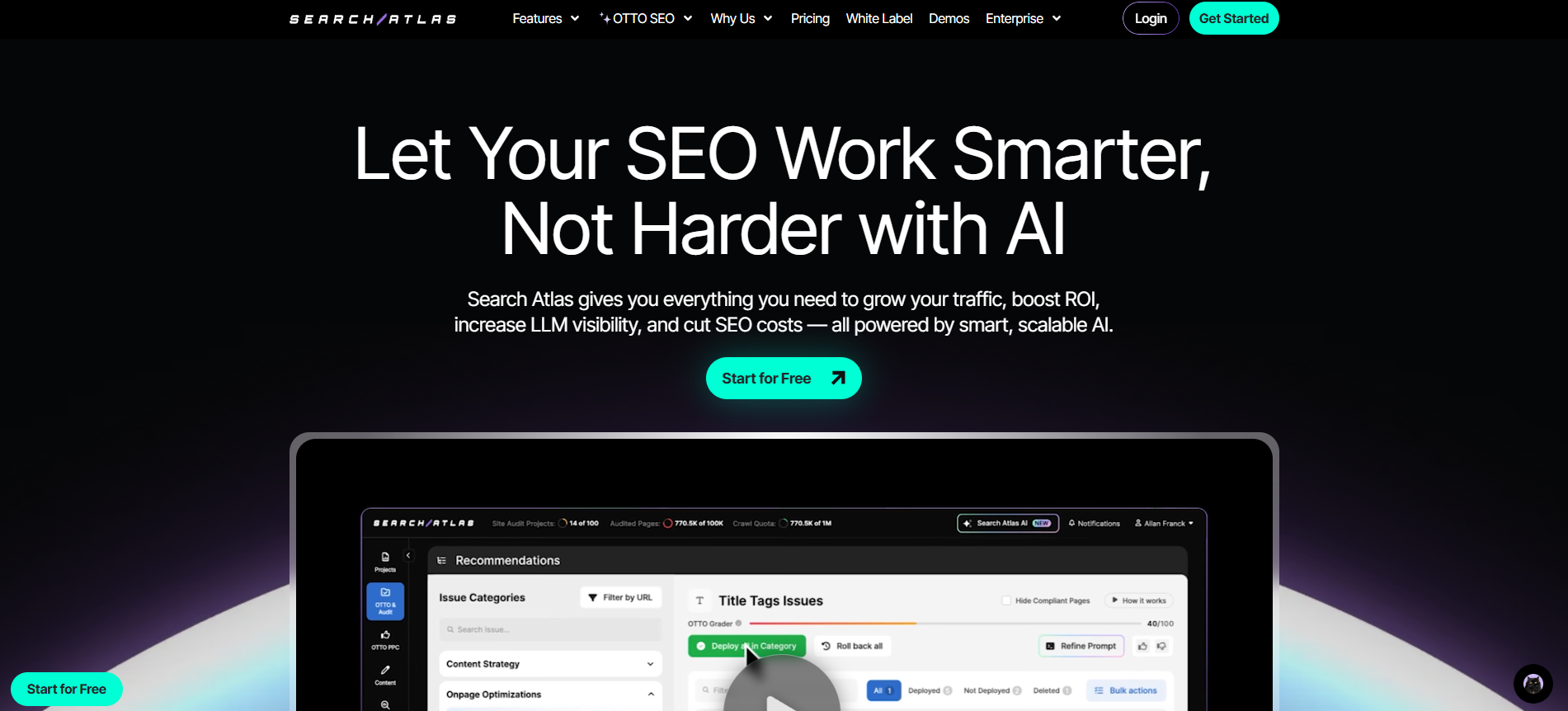
Search Atlas positions itself as an all-in-one SEO suite with an extension and full platform. Features include AI-powered content assistant, technical SEO alerts, direct integration with Google Search Console, and live data visualization.
If you’re ready to transition away from considering browser-tool only and towards full platform lifecycle, Search Atlas is a strong contender.
- SimilarWeb Pro
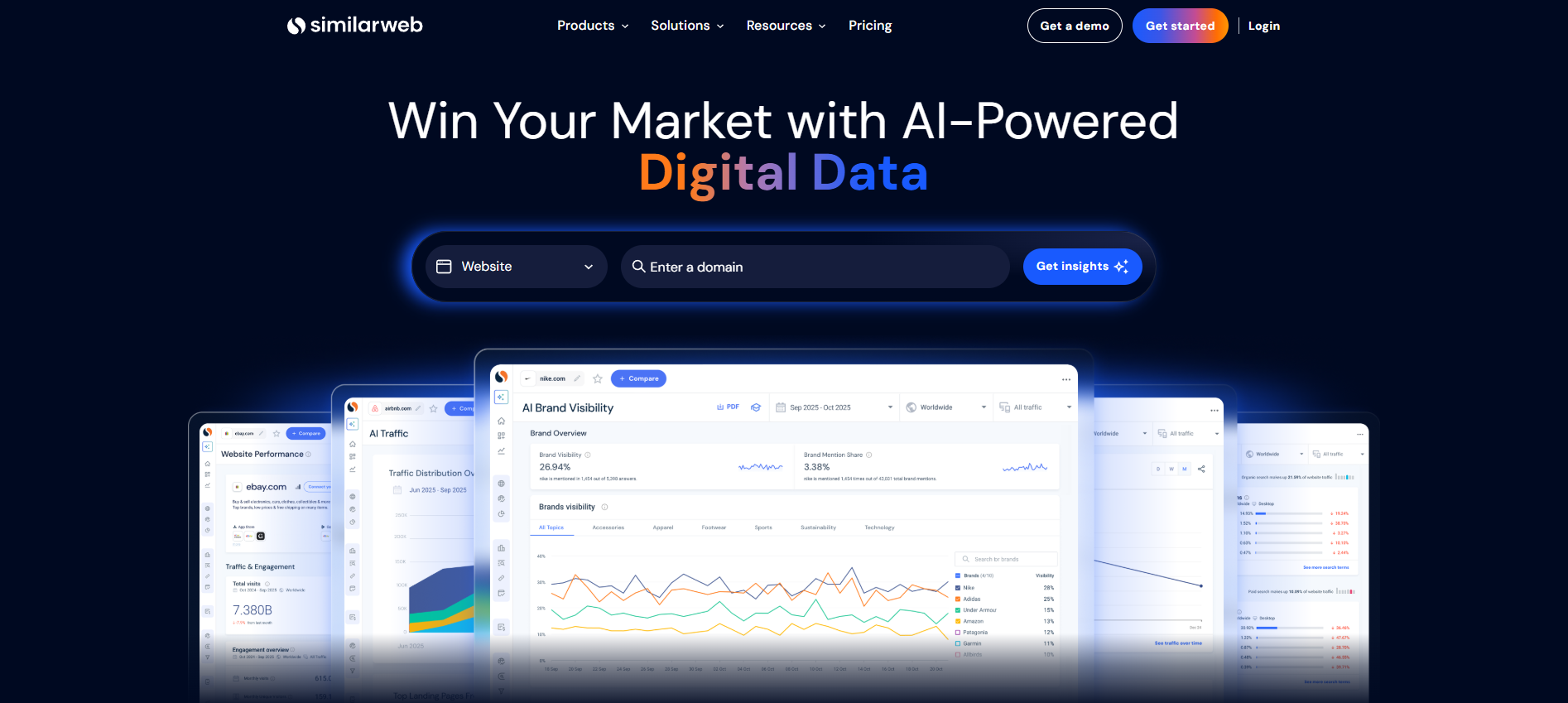
While not purely an on-page extension, SimilarWeb gives deep competitive traffic, audience behavioral data, referral insights and market share context.
Use it when you’re benchmarking completely against competitors and need to understand traffic flows more than just metadata or backlinks.
- SEObility
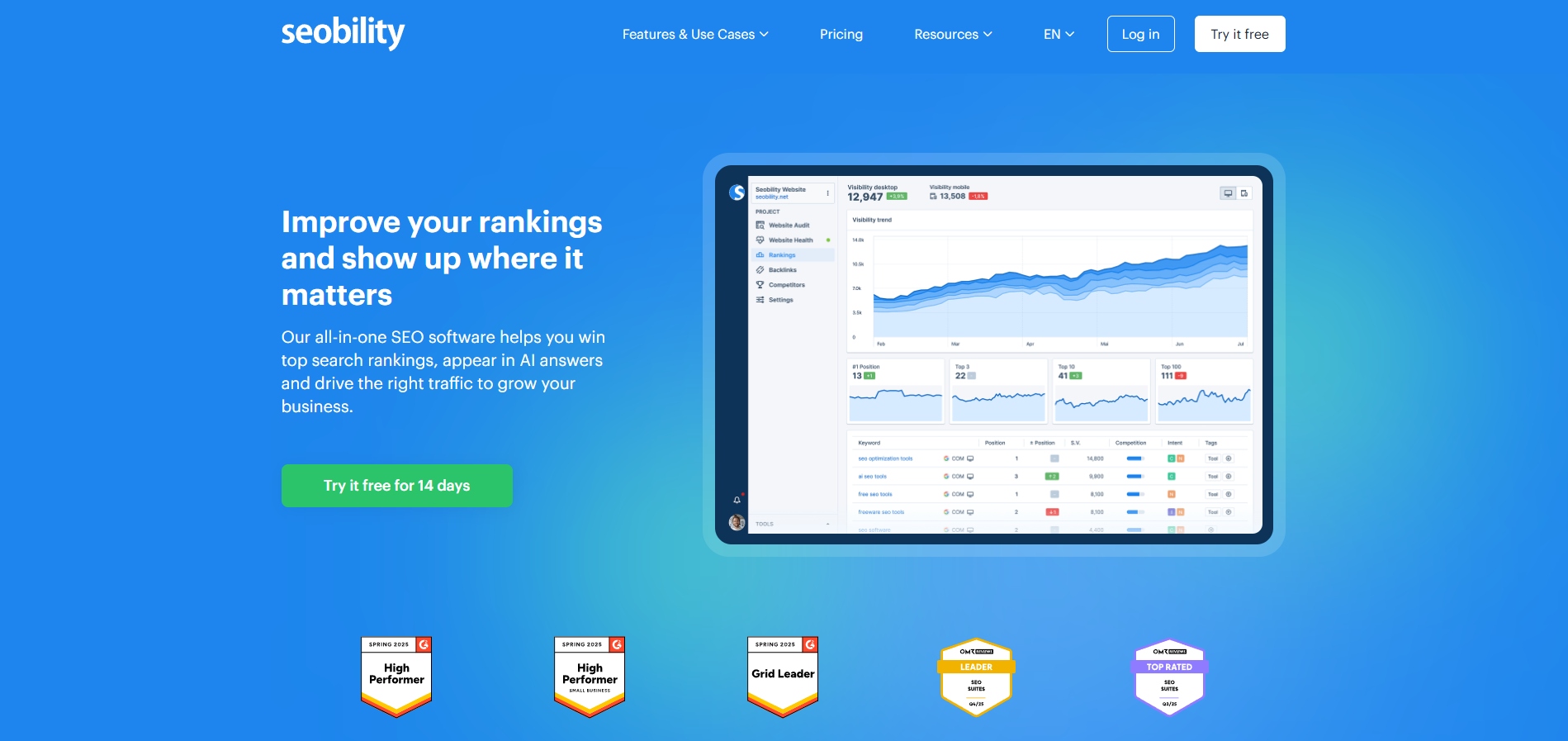
If the budget is tighter but you still want more depth than SEOquake, SEObility offers audits, backlink checks, keyword monitoring and SEO-health dashboards.
Good value tool for solo marketers, small businesses or site owners who need more than a free extension.
- Ubersuggest
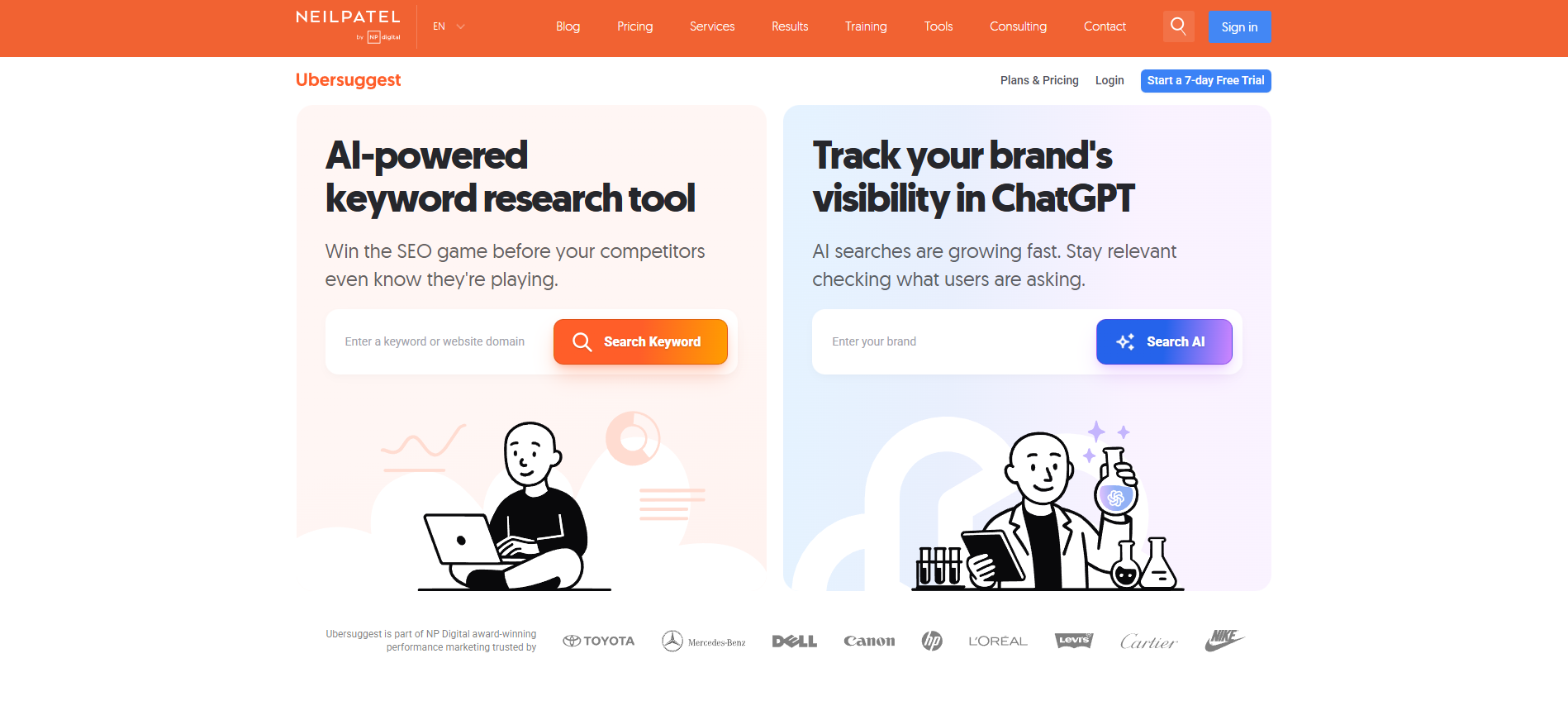
Created by Neil Patel, Ubersuggest has become a cost-effective SEO suite with keyword research, domain-overview, backlink data and content ideas.
It has a browser extension too. If you transition from simple extension-based inspection to integrated keyword+audit tool, Ubersuggest works well.
How to choose the right alternative for you
When you decide which tool to adopt, ask yourself these questions:
- What’s your primary workflow need? Is it quick on-page checks as you browse, or in-depth audits and content planning?
- Do you care more about keywords & content or about technical audits/backlinks?
- Do you need integration with existing tools (Google Search Console, Google Analytics, WordPress)?
- What’s your budget? Free tools suffice for small sites; full platforms cost more but deliver more.
- How steep a learning curve are you willing to handle? Extensions are easy; platforms take time.
- How many pages or sites do you manage? Single‐site blogs vs agencies with portfolios require different scales.
If you only need to scan a few pages periodically, go lightweight (SEO Minion, MozBar). If you manage large content operations and want one tool that covers everything, aim for the full platforms (Surfer, Search Atlas, SE Ranking).
Implementation tips for smooth transition
Once you pick an alternative, follow these best practices:
- Install the extension and spend a week only using it, to familiarize yourself with its UI, features and data presentation.
- Export baseline data from your old tool (SEOquake) for comparison so you can measure improvement.
- Identify top 3 recurring issues you currently face (e.g., missing alt tags, slow pages, keyword gap) and configure the new tool to alert those.
- Train your team (if you have one) or yourself on how to interpret new metrics – often “traffic value”, “intent match”, “crawlability score” etc are new metrics.
- Update your workflow documentation: what happens when you browse a page, what quick check you run, what deeper audit you schedule weekly/monthly.
- Review cost vs value after 60 days: Are you discovering actionable improvements you couldn’t before? Is setup time justified by results?
- Keep a lighter tool in your browser for quick checks even if you adopt a heavy platform—sometimes speed matters more than depth.
Key takeaways
- SEOquake still works for basic quick checks but lacks full modern workflow depth.
- You should evaluate alternatives based on what your SEO workflow really demands: keyword, content, backlink, audit, integration.
- there’s a spectrum: from light extensions (SEO Minion, MozBar) to full-scale platforms (Surfer, Search Atlas, SE Ranking).
- Budget, scale, ease-of-use and team size matter when choosing.
- Transition intentionally: export older data, redefine workflow, train, review ROI.
By switching to one of these alternatives, you’ll gain deeper insights, more actionable outputs and a workflow aligned with today’s SEO realities. You’ll move beyond the “click-and-see” model of SEOquake into a strategic process that drives real ranking and traffic gains.

