When you’re serious about optimizing your website for search engines, relying on just one tool like All in One SEO (AIOSEO) may feel limiting. With ever-changing algorithms, rising competition, and evolving metrics, you need alternatives that bring fresh features, stronger audits, and clearer analytics.
In this article you’ll learn why you should explore alternatives to AIOSEO, what specific tools fill that role, how they stack up side by side, and which might suit your website best in 2025.
Why Consider Alternatives to AIOSEO?
AIOSEO has earned a strong reputation for being beginner-friendly, especially for WordPress users. It offers meta tag management, sitemap creation, schema markup, and basic audits. But as your site grows, you’ll likely hit limitations in:
- Depth of technical SEO insights — major tools now audit dozens of technical issues automatically.
• Competitive analysis — many newer tools allow you to benchmark against rivals, which AIOSEO doesn’t focus on.
• Multi-site scalability and built-in agency features — some plugins or platforms give you bulk site audits, team collaboration, white-label reports.
• Free vs paid trade-offs — while AIOSEO is solid, alternatives often offer a richer free tier or more affordable premium upgrades.
In today’s climate, the market for SEO tools is crowded and dynamic. For instance, one review lists the “best paid & free alternatives to AIOSEO” including SEOPress, SE Ranking, Moz Pro, and more.
Turning to an alternative doesn’t mean AIOSEO is bad — it means you are proactively picking the tool that adapts with you, your growth, and your evolving SEO strategy.
Top Alternatives to AIOSEO You Should Explore
Below are five strong alternatives, each with a unique focus and strengths:
- SEO Glance
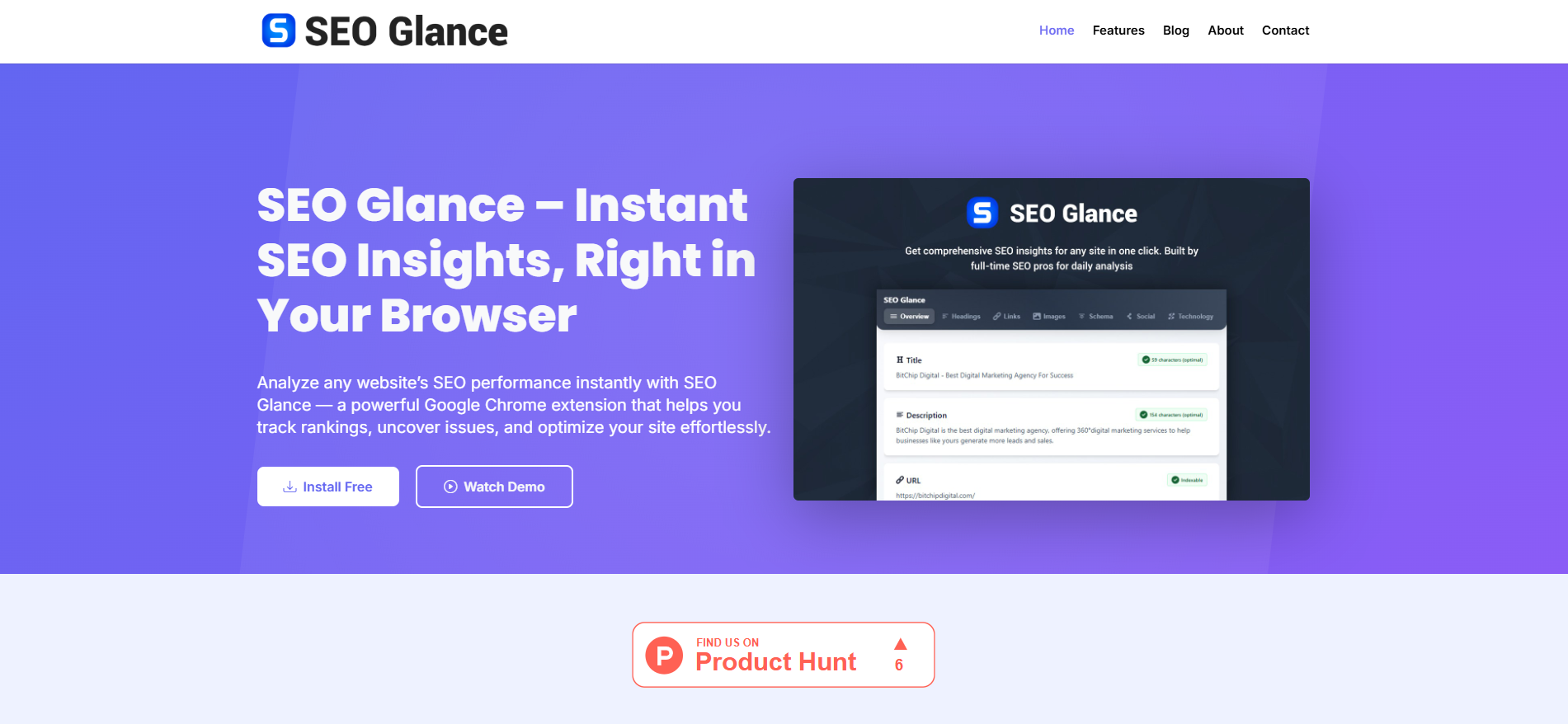
SEO Glance serves as a practical and efficient alternative to the All in One SEO Analyzer, giving you a complete overview of any webpage’s SEO setup in seconds. It quickly scans pages to reveal meta titles, descriptions, headings, canonical URLs, and robots data—all organized in a simple, readable layout.
The tool also checks schema markup, open graph tags, and keyword distribution to help you identify missing or weak elements. With a lightweight interface and real-time analysis, SEOglance ensures smooth performance while delivering accurate insights.
Whether you’re running audits, improving content structure, or reviewing technical tags, SEOglance.com makes it easy to understand a page’s SEO health without unnecessary complexity or clutter.
- Rank Math
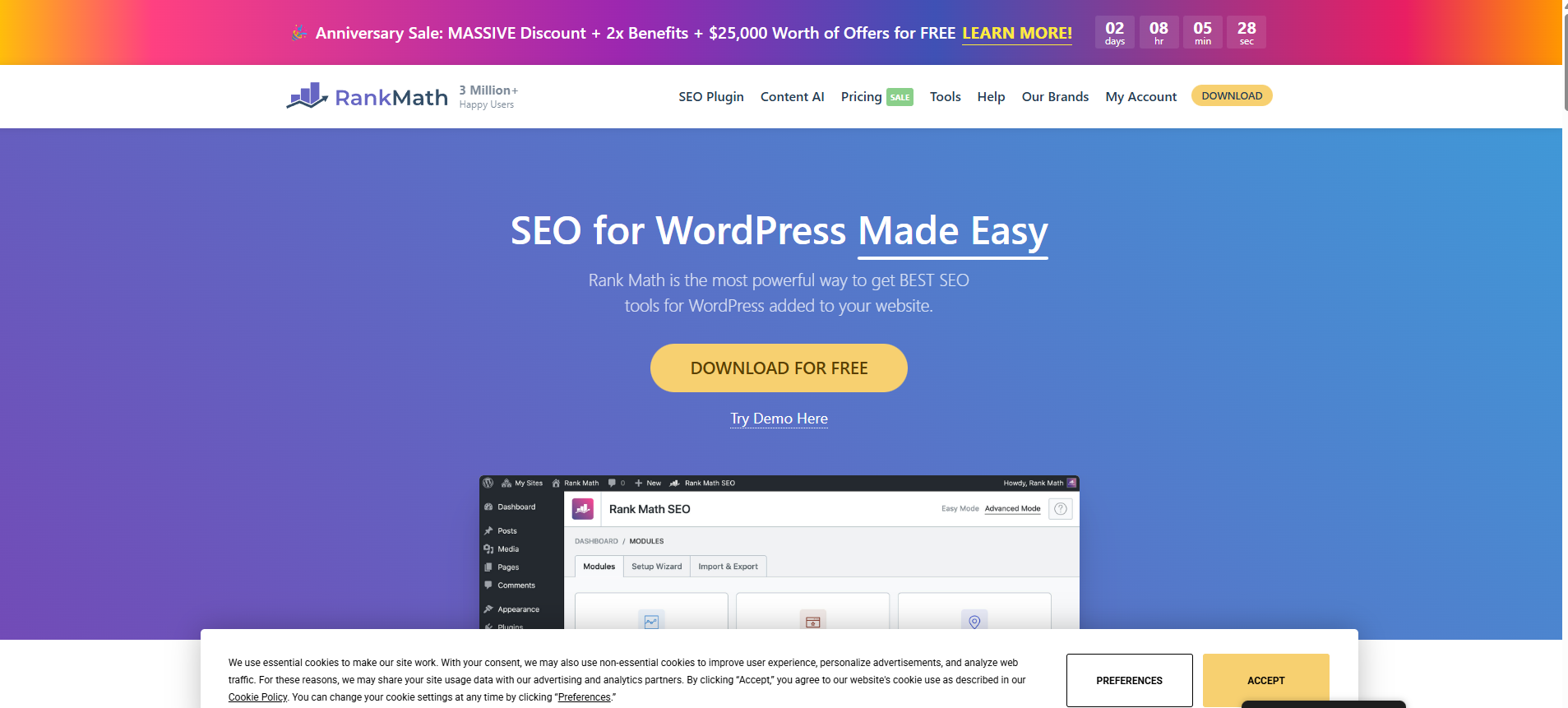
Rank Math has risen quickly in popularity, and it’s touted as a complete replacement for AIOSEO. It provides a built-in SEO analyzer, one-click import from AIOSEO settings, advanced schema markup, keyword rank tracking, and bulk optimization.
For those seeking a “one-stop” WordPress SEO plugin with a rich free version, Rank Math stands out.
- SEOPress
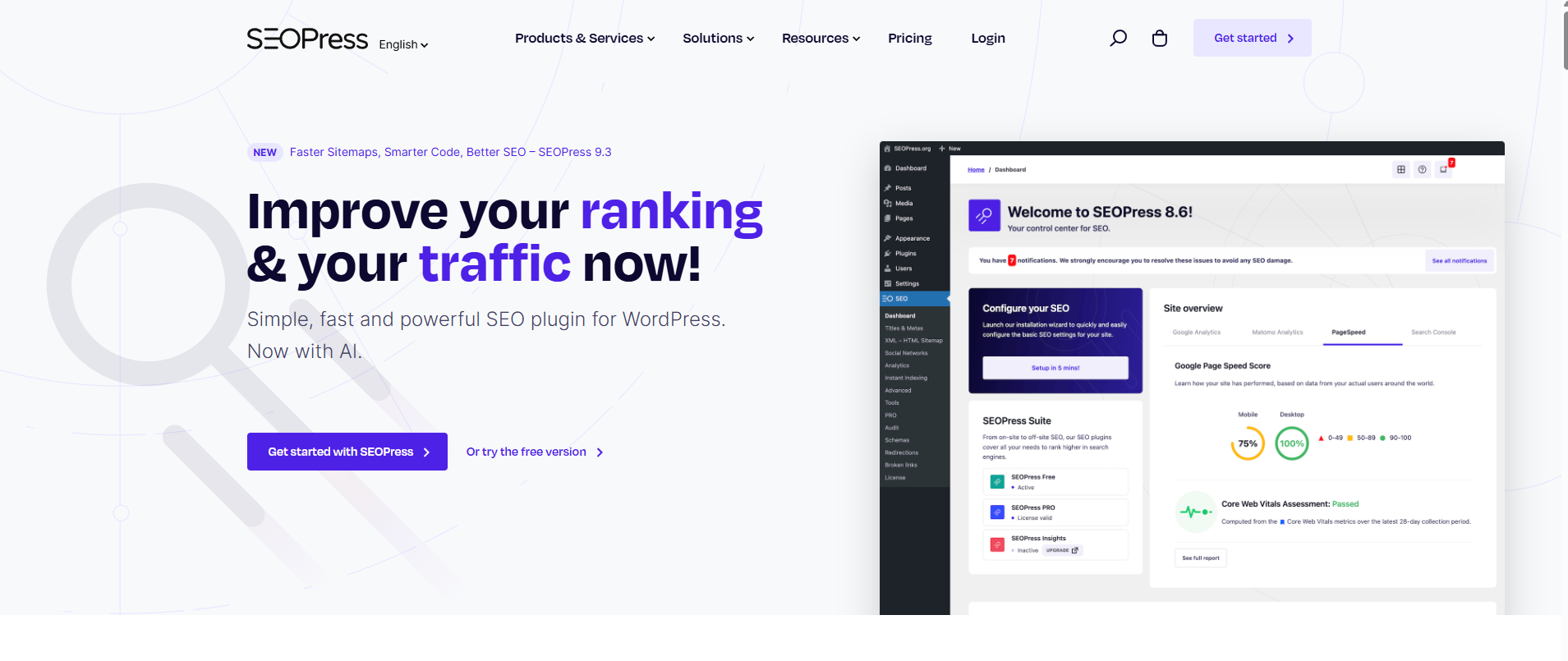
SEOPress is a lightweight, efficient plugin that gives you full control over metadata, schema, redirections, and site audits without a lot of bloat.
It’s particularly appealing if performance matters and you want fewer upsells. Many users report that it’s less resource-intensive than some larger plugins.
- SE Ranking
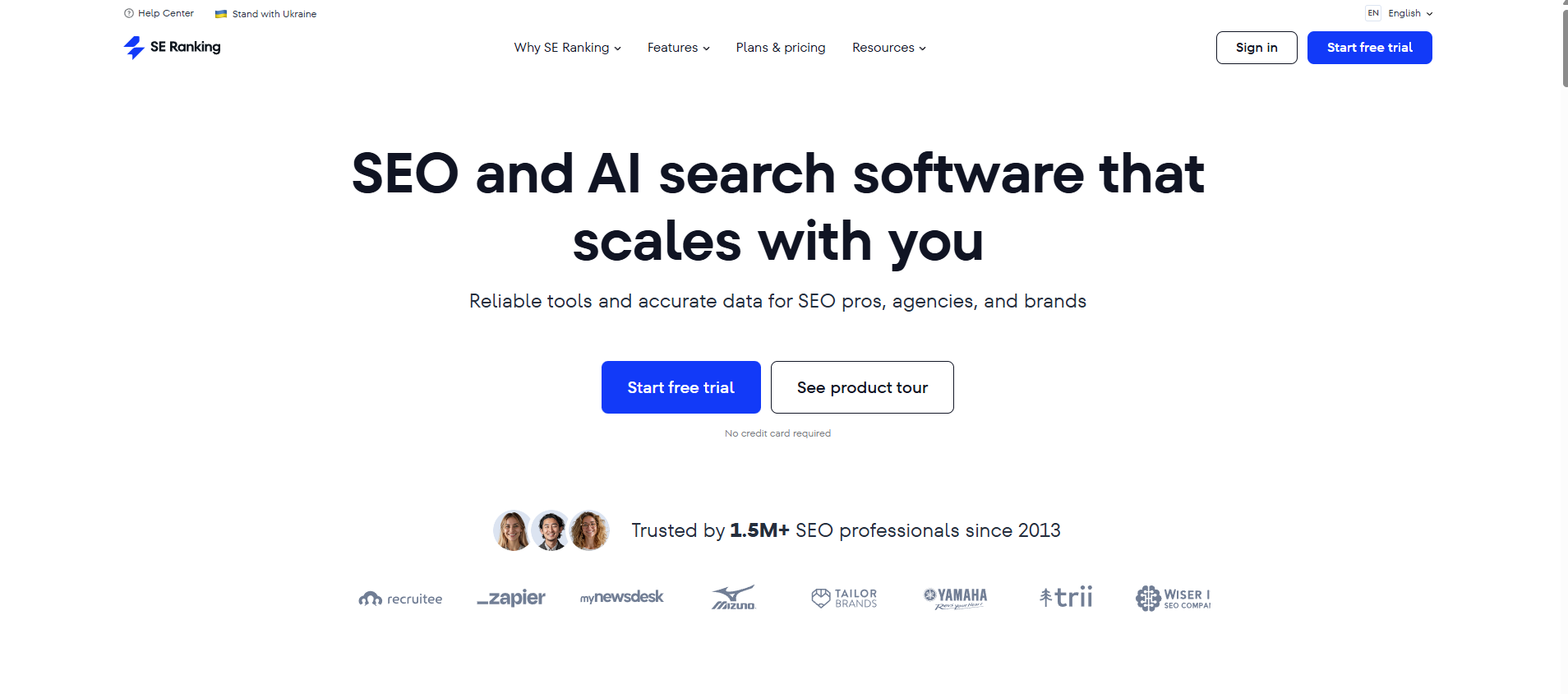
SE Ranking is more than a plugin—it’s a full SEO platform offering website audits, keyword tracking, backlink monitoring, competitor research, and reporting.
If your site is leaving the “single-site” phase and you need strategic tools, SE Ranking gives you scale and depth.
- Moz Pro
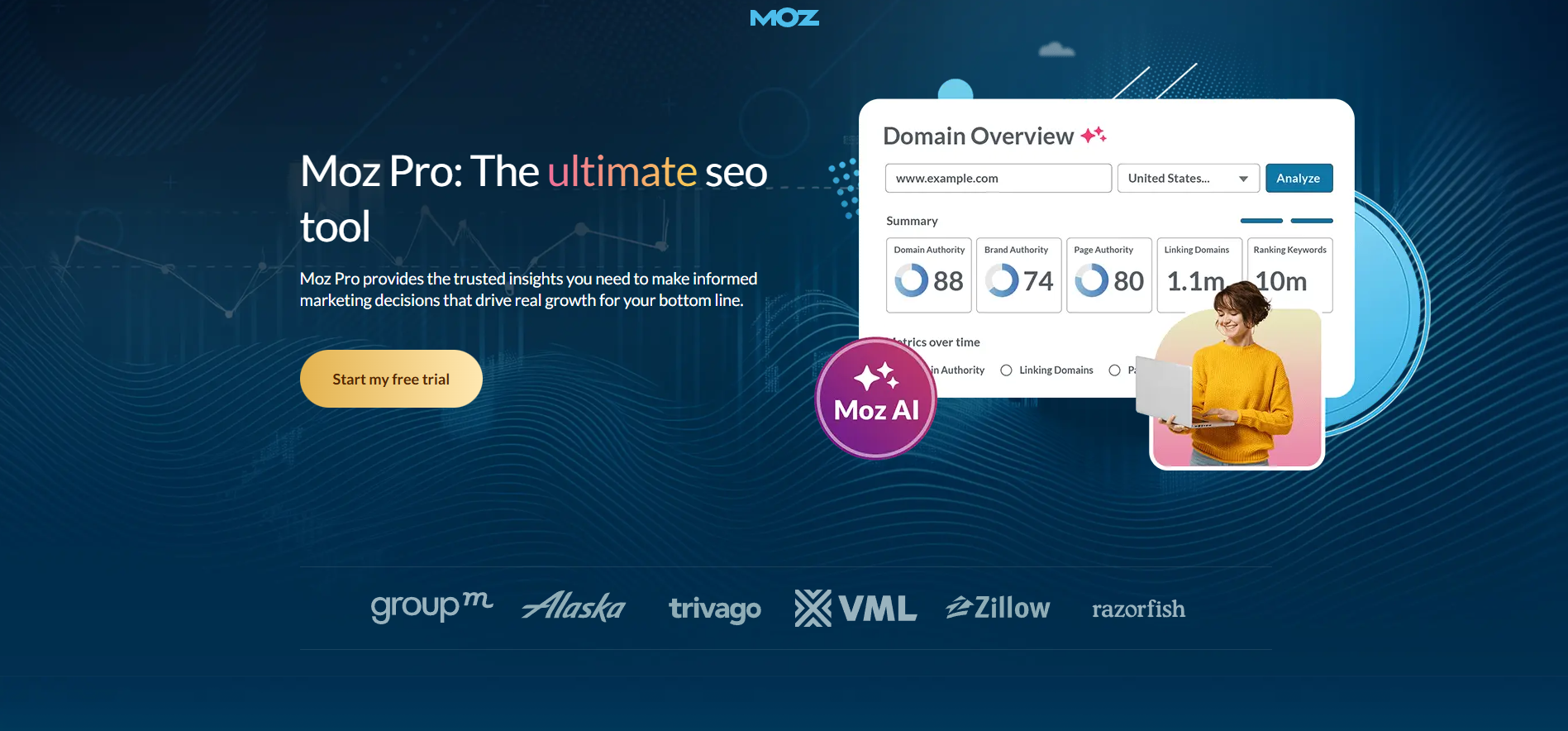
Moz Pro is a longstanding name in the SEO tool space. It offers keyword research, site audits, rank tracking, and backlink analysis.
While it’s less tightly integrated into WordPress than some plugins, for serious general SEO and analytics it remains a strong alternative.
- Google Search Console + Additional Tools

Sometimes the alternative isn’t a single plugin, but a hybrid approach: using Google Search Console (free) combined with other audit or reporting tools gives a DIY alternative to a plugin like AIOSEO.
This route requires more set-up and monitoring, but can offer flexibility and cost-control as your site scales.
How to Choose the Right Alternative for Your Needs
Choosing a tool isn’t just “which is best”—it’s “which is best for you”. Here’s a decision-making framework:
Set your priorities first
Are you focusing on:
- On-page optimization for one WordPress site?
- Technical site audits for multiple sites?
- Competitor analytics and market research?
- Performance and minimal resource load?
Match tool features to those priorities
- If you want deep technical audits + competitor tracking → SE Ranking or Moz Pro.
- If you want an all-in-one WordPress plugin with advanced features → Rank Math.
- If you want performance + simplicity → SEOPress.
- If you’re comfortable combining tools and handling manual setup → GSC + free audits.
Consider cost and scalability
Some tools lock key features behind expensive tiers. Others offer excellent free tiers. For example, Rank Math’s free version includes many features that used to be premium. When you plan for multiple sites or an agency model, compute cost per site.
Evaluate ease of migration
If you already use AIOSEO, look for tools that allow one-click import or seamless switching to avoid losing settings or hurting rankings. Rank Math advertises this capability.
Future-proofing your SEO setup
Pick a tool or combination you can grow into rather than outgrow. If your site evolves, you’ll want flexibility rather than having to switch again.
Key Feature Comparisons: What to Look For
Here are some specific features you should compare when evaluating alternatives:
Audit & Technical Insights
Look for tools that scan your site for schema markup issues, canonical URL errors, image alt tags, H-tag structure, internal linking deficiencies, site speed or mobile performance issues. AIOSEO gives basic audits—but some alternatives give more depth.
Schema & Structured Data
Structured data is increasingly important for rich results. Alternatives like Rank Math have “full schema codex” support across many content types.
Keyword & Rank Tracking
If you want to monitor your organic positions, growth, or competitive positioning, make sure the tool includes keyword rank tracking. Many plugins require add-ons; some platforms include this out of the box.
Migration & Import Tools
Switching tools can be disruptive. A plugin that imports your metadata, redirects, and settings automatically will save time and preserve your SEO investment.
Performance and Load
Plugins that are heavy or poorly coded can slow your site, which in itself is a ranking factor. SEOPress is noted for being lightweight and efficient.
Free vs Premium Feature Sets
Evaluate what you get for free. Some tools give a very capable free tier; others give only bare minimums until you upgrade.
Reporting & Multi-site Management
If you manage multiple sites (for clients or as part of an agency), features like white-label reports, bulk audits, and dashboards are a major plus.
Implementation Tips for Switching to an Alternative
If you decide to migrate from AIOSEO to a new tool, follow these best practices to minimize risk:
- Backup your site first. Ensure you have full site + database backup.
- Use the import feature (if available) in the new tool to transfer settings, metadata, and redirects.
- Temporarily disable AIOSEO once the import is validated; avoid running two full SEO plugins concurrently.
- Check key pages after migration — verify titles, meta descriptions, structured data are intact, and your redirects work.
- Monitor rankings and analytics over the next few weeks to catch any dips or errors.
- Use the new tool’s audit features to scan your site and fix any newly flagged issues.
- Update your workflow/training — your team should now be familiar with the new interface and features.
Final Thoughts:
In 2025, SEO is no longer just about meta tags and sitemaps. You need tools that audit complex technical issues, help you understand competitive gaps, and scale with your site or portfolio. AIOSEO remains a strong choice for many WordPress users, but exploring alternatives allows you to pick a tool aligned with your growth path, budget, performance needs, and analytics ambitions.
Start by clarifying your core SEO goals for the next 12-24 months. Then match those goals to the tools above, evaluate a couple of options in free or trial mode, and migrate only after backing up and planning your transition carefully. The right tool will unlock not just incremental improvements, but growth in organic traffic, better rankings, and a stronger ROI on your content and site strategy.
Choose wisely, set up thoroughly, and your SEO efforts will have a solid foundation heading into the future.

