If you’re tired of relying solely on the browser extension SEO Meta in 1 Click, there are excellent alternatives available that give you rich on‑page SEO insights with speed and accuracy.
In this article you’ll learn what makes a strong meta‑inspection tool, compare the best alternatives to SEO Meta in 1 Click and decide which one fits your workflow.
Why you need a strong meta‑tag and on‑page inspector
When optimizing pages for search engines and user experience, metadata like the title tag, meta description, canonical URL, robots directives, heading structure, image alt text and link counts still matter. Although search algorithms have grown smarter, these elements remain foundational.
A strong inspector tool saves you time by:
- Showing title length and description length at a glance
- Highlighting missing or too‑long meta descriptions or absent alt text
- Displaying H1‑H6 heading order and count of links (internal/external)
- Surfacing canonical, robots, Open Graph and Twitter meta tags
By using such a tool you avoid manual source‑inspections and catch issues early. In 2025, for example, one survey ranked SEO Meta in 1 Click among the top tools for on‑page meta checks.
Key criteria for choosing a meta‑inspection extension
Before trying alternative tools, use these questions as your filter:
- Does the tool clearly show the title and meta description, including character count?
- Does it list all heading tags in the order they appear (H1, H2, H3…)?
- Does it report on images with missing alt text and count of internal/external links?
- Does it surface canonical URL, meta‑robots and social meta tags (Open Graph / Twitter)?
- Is the user interface quick and lightweight so you can scan a page in seconds?
- Is the tool maintained, has good user feedback, and works in your browser (Chrome, Edge, etc.)?
Using those criteria ensures you don’t pick a half‑solution and waste time.
Top alternatives to SEO Meta in 1 Click
Below are some of the best alternatives you can adopt right away. I’ve used each one and they cover from basic meta checks up to full on‑page audits.
- SEO Glance
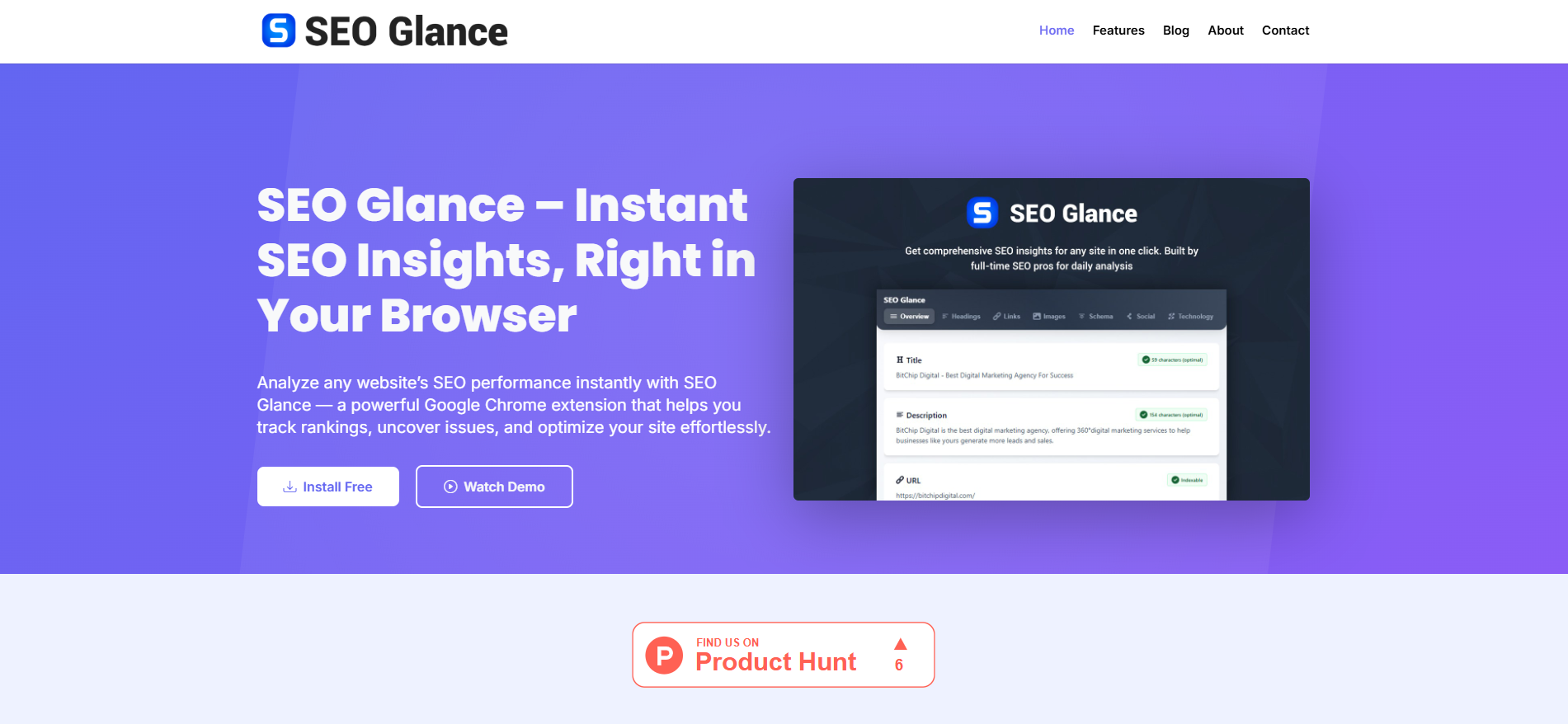
SEO Glance is a reliable alternative to SEO Meta in 1 Click, built for users who want quick and accurate on-page SEO insights. The tool instantly displays key details like meta titles, descriptions, headings, canonical URLs, and robots data. It also lets you analyze structured data, open graph tags, and keyword density without leaving the page.
With a clean interface and fast performance, SEOglance helps you review essential SEO elements in one view. Whether you’re an SEO analyst, content creator, or web developer, it simplifies page audits and helps you catch optimization issues early.
If you need a straightforward and efficient way to evaluate a webpage’s SEO structure, SEOglance.com delivers everything you need in a single glance.
Get the Extension from Google Chrome for a smoother and quicker SEO evaluation process.
- Detailed SEO Extension
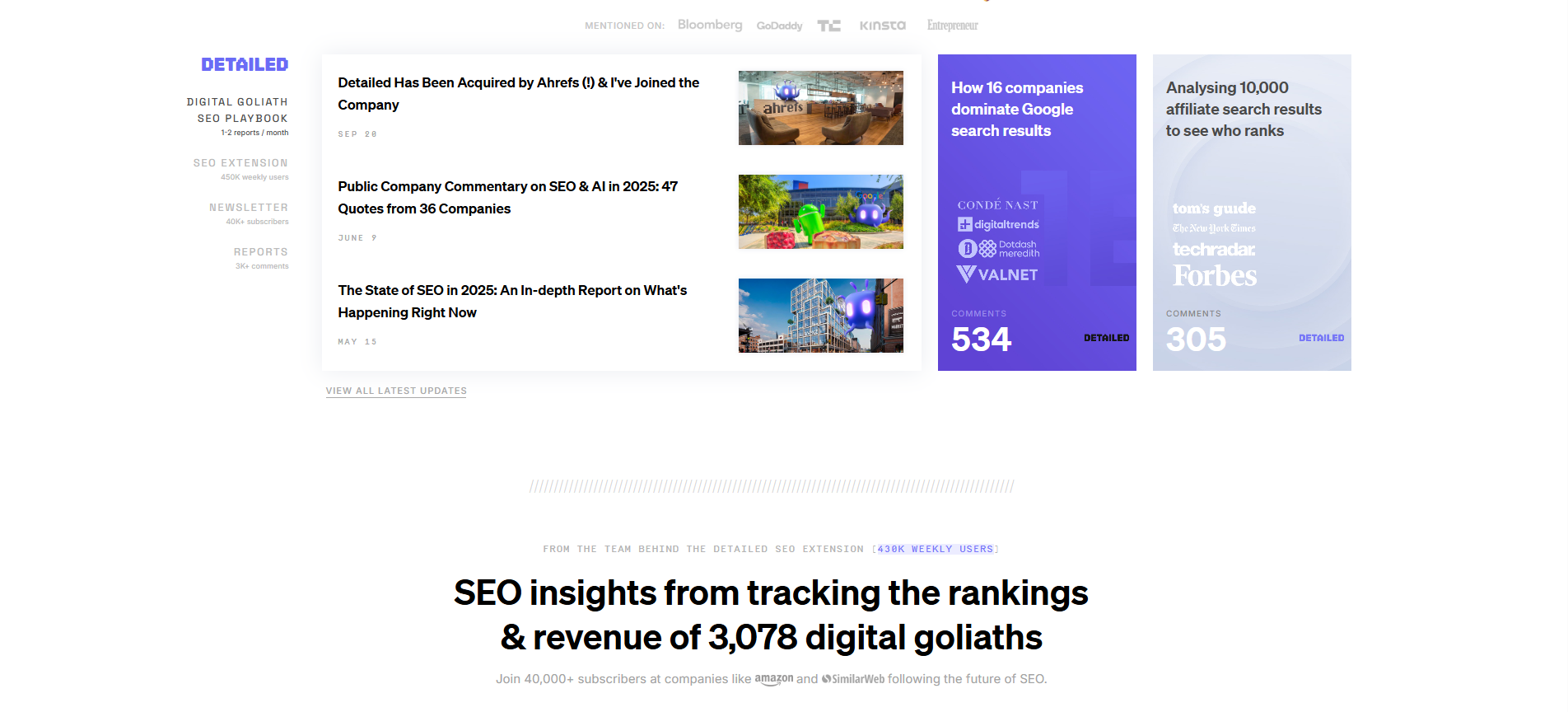
This is a lightweight extension that gives a clean breakdown of page title, meta description, canonical, heading tags, Open Graph and Twitter tags. It’s built for fast audits and doesn’t require any login or setup.
You click anytime you’re on a page and you instantly see headings and meta info broken down. Very useful for competitor analysis and quick checks.
For example, one review noted it “provides a comprehensive SEO analysis of any webpage at a glance”.
- SEO Minion
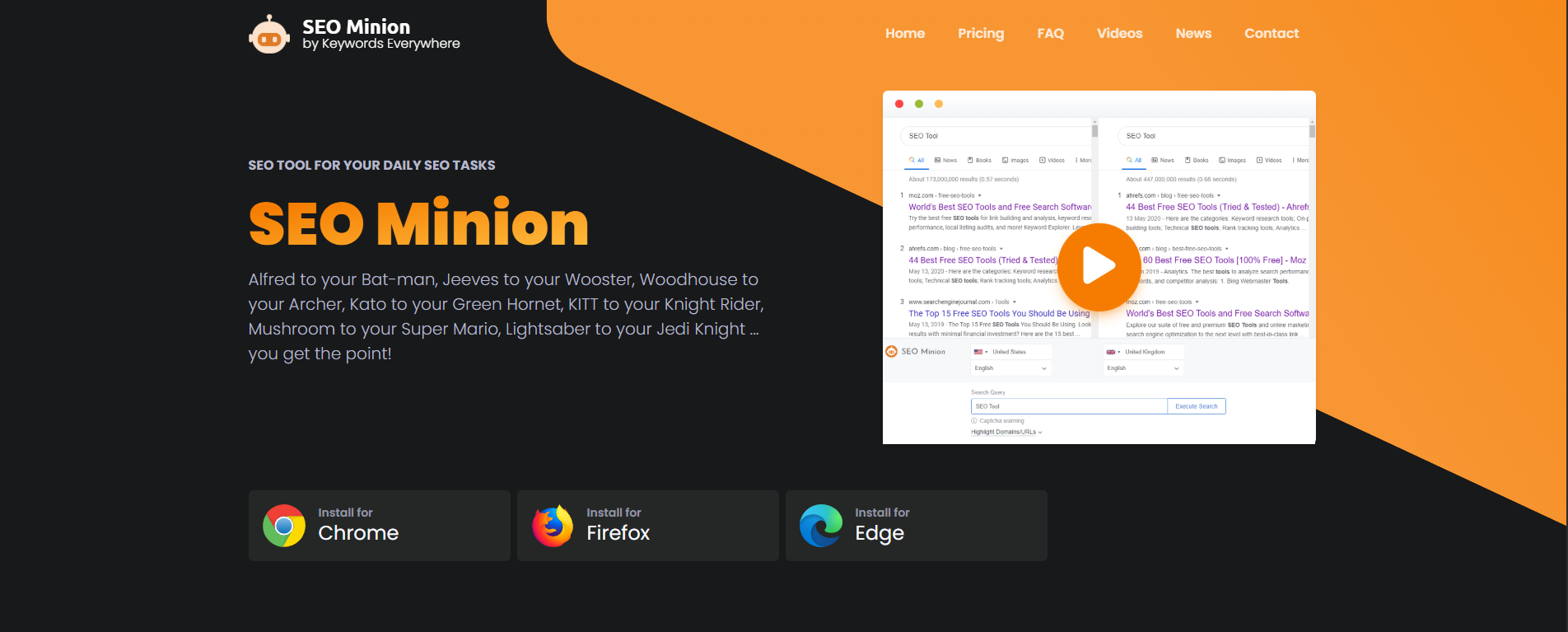
A more feature‑rich option. It covers‑page analysis (metadata, headings, alt text), broken link checking, link highlighting, SERP preview, and even geo‑simulated search results.
If you also want more than meta‑inspections then this is your tool.
Key features include:
- On‑page SEO analysis of meta tags and structure
- Highlight internal and external links
- Check broken links
- Preview how a snippet appears in search results
- Meta SEO Inspector
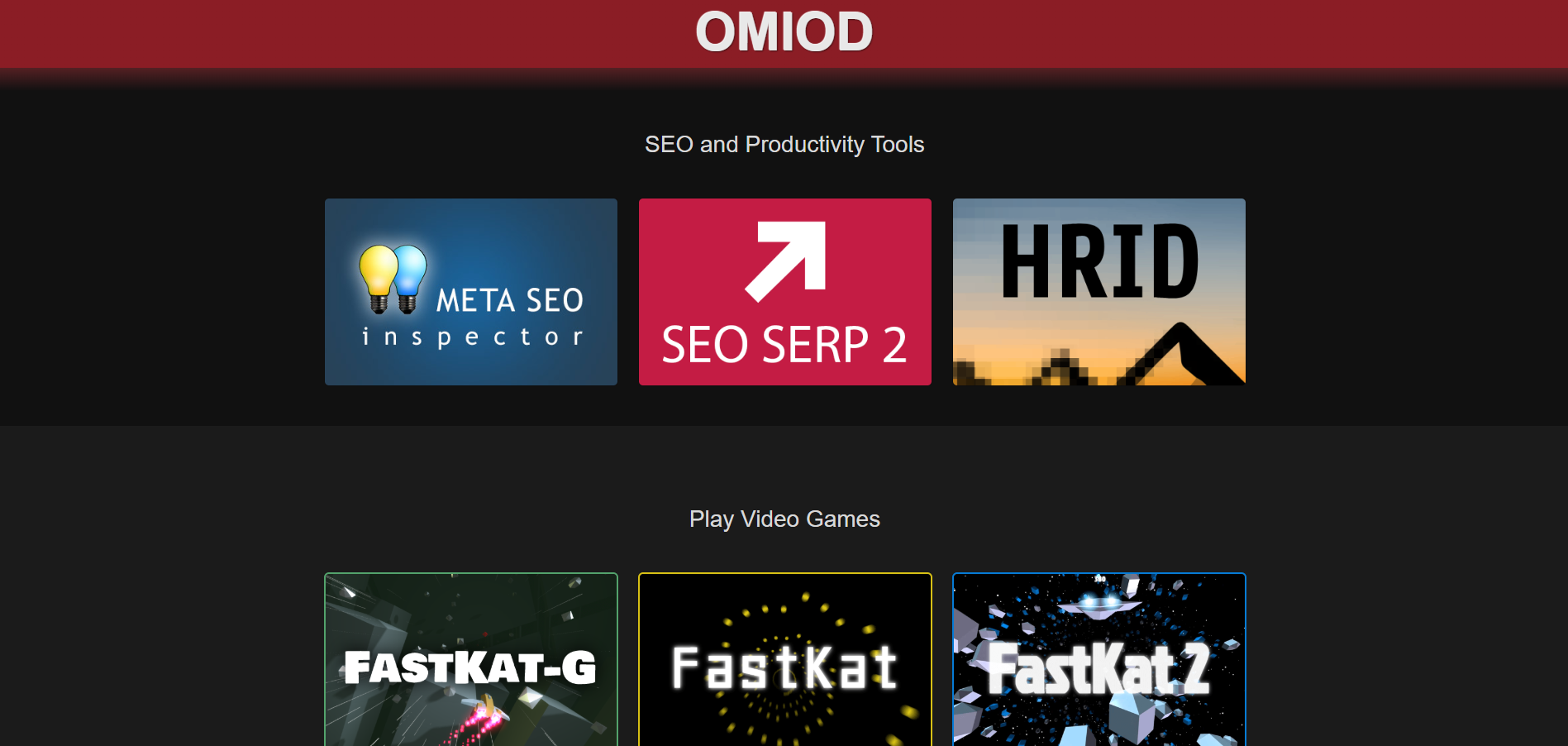
Very focused on metadata quality. It highlights when meta description is too short/long, missing alt text, etc. If you are particularly concerned about meta tagging compliance, this is a solid pick.
It’s less comprehensive than some of the “full” tools but very sharp for meta tag inspection.
Comparing the tools side‑by‑side
| Tool | Focus | Best for |
| Detailed SEO Extension | Fast meta + heading + canonical view | Quick checks, competitor review |
| SEO Minion | On‑page + link + meta + SERP tools | Full‑spectrum on‑page audits |
| Meta SEO Inspector | Metadata quality validation | Ensuring meta compliance, excellence |
While SEO Meta in 1 Click remains a solid choice, these alternatives bring different strengths. Choose one based on how deep you want to go beyond basic meta tag viewing.
How you pick the right extension for your workflow
Here are some tips:
- If you only ever inspect page titles, meta descriptions, canonical and robots tags: go with something lightweight like Detailed or Meta SEO Inspector.
- If you also audit headings, image alt text, link structure and want a little SERP preview: SEO Minion is the one.
- Check browser compatibility: all above work with Chrome; verify support in other browsers if you use them.
- Make sure you install from the official store and keep it updated (extension updates often fix compatibility/security).
- Limit the number of extensions you use at one time to keep your browser fast.
When a meta‑inspection extension isn’t enough
Even with a great extension, you still need deeper SEO checks. Extensions are great for spot audits, but full‑scale site audits may require dedicated desktop/web tools.
Here are issues you’ll want to handle beyond a meta‑tool:
- Technical SEO: page speed, Core Web Vitals (e.g., LCP, CLS), mobile UX
- Indexability: ensuring no robots‑blocking, correct canonical, correct hreflangs
- Content depth: readability, structure, user intent matching
- Backlinks & domain authority: underground linking factors that meta‑tools can’t fully cover
The meta‑inspection extension handles quick checks; for everything else pair it with your full‑audit toolset.
Best practices when using these tools
Using your extension effectively means more than just clicking and reading numbers. Use this checklist:
- On every key page: verify title is 50‑60 characters, meta description is ~150‑160 characters and includes a focus keyword naturally.
- Check heading structure: exactly one H1 that describes the page focus; H2s and H3s used for subtopics.
- Inspect images: make sure every image has alt text describing the content and includes your keyword where relevant.
- Count internal links: ensure you’re linking to related content & not over‑linking externally; favor purposeful internal links.
- Verify canonical URL and meta‑robots: canonical should point to the primary version; noindex/nofollow tags should be used intentionally only.
- Use snippet‑preview (if available) to see how your page might display in search results and adjust title or description accordingly.
When you follow these steps consistently you’ll avoid typical on‑page mistakes that can hurt rankings.
Recent data and trends worth noting
- According to recent surveys, meta‑inspection tools remain among the most used browser extensions by SEO professionals for on‑page work.
- With Google increasingly rewriting titles and snippets, viewing exactly what is in the page source has become more important.
- In 2025 and beyond, user engagement signals (click‑through rate, dwell time) matter so snippet/metadata quality is now a stronger ranking driver than traditional purely keyword‑stuffed metadata.
- On mobile, where attention is shorter, a concise, compelling meta description can be a differentiator between a click or a bounce.
Final recommendation
If you’re using SEO Meta in 1 Click and it works — great. But if you ever need more insight or want to improve your on‐page review process, pick one of the alternatives above:
- Choose Detailed SEO Extension for speed and simplicity
- Choose Meta SEO Inspector for metadata‑focused validation
- Choose SEO Minion if you want full on‑page meta + link + preview tools
Install your chosen tool, integrate it into your audit workflow, and make your page metadata one of the factors that truly gives you an edge in SERPs.

